Create simple & effective
online menus
Build your online menu & share it with your customers using a link or QR code
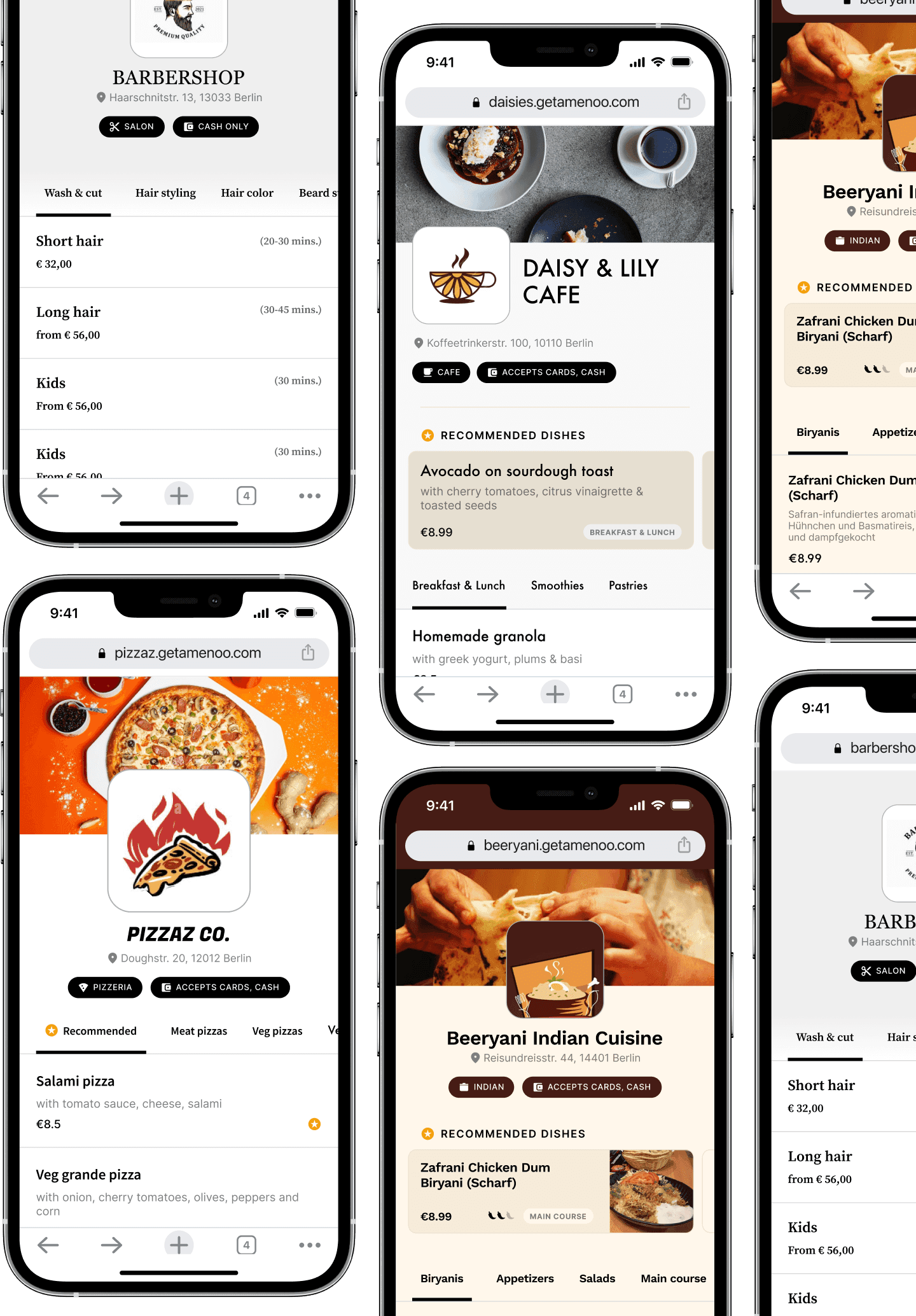
Use Getamenoo as...
Website link or menu: On Google Maps
Your customers will always have a link to go to

QR code: At your location
Your customers will be able to see everything you offer

✨
'Do It For Me' & 'Do It Youself' options available
✨
Unlock your menoo
features
Create your menu to use these features in your dashbaord




































Quick & easy onboarding
You can signup using Gmail, Facebook or just email & password. You may have to verify your email before you proceed to Stripe's payment page.

Location based menus
Create a location and link it to your online menus. You can create as many locations as you need. You only pay for the menus you create, not locations.

Available & created
Always see how many menus you have remaining in your dashboard.

Categories & items
Create categories that will appear as tabs on your online menu. Every category can have multiple items in it.

Recommend items
Set an item as 'Recommended' to show it on the top of your online menu. Recommend upto 10 items to help your customers choose.

Spice level & allergens
For food menus, you can add important details like allergens & spice level. More options like 'vegan' will be added soon.

Menu preview
See a preview of the menu you are creating. Even on mobile!

Share & Preview
See the link on which your online menu will be available. You can open it anytime to check how it looks.

Download QR
Find the QR code for your online menu under 'Publish & Share'. You just have to download it as JPG or PNG and print them.

Quick & easy onboarding
You can signup using Gmail, Facebook or just email & password. You may have to verify your email before you proceed to Stripe's payment page.

Location based menus
Create a location and link it to your online menus. You can create as many locations as you need. You only pay for the menus you create, not locations.

Available & created
Always see how many menus you have remaining in your dashboard.

Categories & items
Create categories that will appear as tabs on your online menu. Every category can have multiple items in it.

Recommend items
Set an item as 'Recommended' to show it on the top of your online menu. Recommend upto 10 items to help your customers choose.

Spice level & allergens
For food menus, you can add important details like allergens & spice level. More options like 'vegan' will be added soon.

Menu preview
See a preview of the menu you are creating. Even on mobile!

Share & Preview
See the link on which your online menu will be available. You can open it anytime to check how it looks.

Download QR
Find the QR code for your online menu under 'Publish & Share'. You just have to download it as JPG or PNG and print them.

Quick & easy onboarding
You can signup using Gmail, Facebook or just email & password. You may have to verify your email before you proceed to Stripe's payment page.

Location based menus
Create a location and link it to your online menus. You can create as many locations as you need. You only pay for the menus you create, not locations.

Available & created
Always see how many menus you have remaining in your dashboard.

Categories & items
Create categories that will appear as tabs on your online menu. Every category can have multiple items in it.

Recommend items
Set an item as 'Recommended' to show it on the top of your online menu. Recommend upto 10 items to help your customers choose.

Spice level & allergens
For food menus, you can add important details like allergens & spice level. More options like 'vegan' will be added soon.

Menu preview
See a preview of the menu you are creating. Even on mobile!

Share & Preview
See the link on which your online menu will be available. You can open it anytime to check how it looks.

Download QR
Find the QR code for your online menu under 'Publish & Share'. You just have to download it as JPG or PNG and print them.

Quick & easy onboarding
You can signup using Gmail, Facebook or just email & password. You may have to verify your email before you proceed to Stripe's payment page.

Location based menus
Create a location and link it to your online menus. You can create as many locations as you need. You only pay for the menus you create, not locations.

Available & created
Always see how many menus you have remaining in your dashboard.

Categories & items
Create categories that will appear as tabs on your online menu. Every category can have multiple items in it.

Recommend items
Set an item as 'Recommended' to show it on the top of your online menu. Recommend upto 10 items to help your customers choose.

Spice level & allergens
For food menus, you can add important details like allergens & spice level. More options like 'vegan' will be added soon.

Menu preview
See a preview of the menu you are creating. Even on mobile!

Share & Preview
See the link on which your online menu will be available. You can open it anytime to check how it looks.

Download QR
Find the QR code for your online menu under 'Publish & Share'. You just have to download it as JPG or PNG and print them.

Getting started
You can take one of two paths
DIY
Do It Yourself
You create your online menu
One menu for free
Menu link & QR code
Edit your menu anytime
DIFM
Do It For Me
We create your online menu
One time flat fee
Menu link & QR code
Edit your menu anytime
✨ Do It Yourself ✨
Create your online ✨ menoo ✨
Create, edit & add images to your online menu anytime. We're open to businesses of all sizes.

✨ Do It For Me ✨
Quickest option
We can create your online menu, for you
To have your paper menu transformed into an online menu, click 'Create my menu' & fill in our request form















